

Icon: ![]()
With OpcComputerAndServerDialog, your application can integrate a dialog box from which the user can select a computer and an OPC server residing on it. This dialog box combines functions of the Computer Browser Dialog - ![]() and OPC Server Dialog into a single dialog.
and OPC Server Dialog into a single dialog.
In addition, the user can add Computer nodes in case the particular computer is not visible on the network, or add OPC Server nodes in case the OPC Server is known to exist but is not returned by OPC Server enumeration feature.
Here is an example of OPC Computer and Server dialog in action:
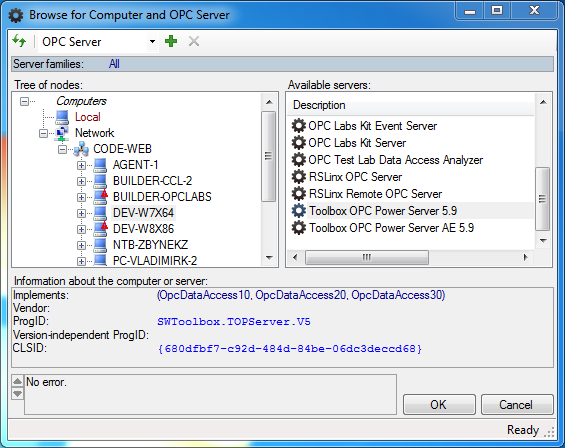
If you want to change the parameters of the client objects the component uses to perform its OPC operations, you can use the DAClientSelector Property or the AEClientSelector Property.